HOW TO ACCESS REMOTE USB DEVICE
To use a remote USB device on your computer, first of all - share USB device on remote machine (where the device is physically connected to USB port). Then it is easy to access remote USB port with shared device on it from any location and work with that device as if it was connected to your computer directly.

USB over Network Software
14-day free trial
Steps
2
Go to "Remote USB devices" tab and choose the device you want to access. Choose the remote USB port you will work with and click "Connect" button. Close the window.
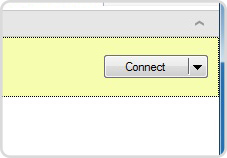
3
After choosing the device click "Share" button. After that you'll be able to customize some additional settings if needed.
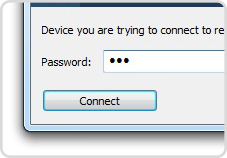
4
Even if you see the remote USB port on the list it doesn't always mean it is connected to your computer. It can be shared on the remote side, assigned to your client machine, but not yet connected. To connect to remote USB device you have to choose it from the list and click "Establish connection" button. Type the password if it is required by remote USB device and click "Connect".
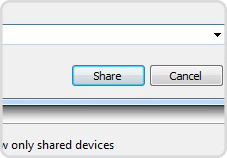
5
When the connection is established you'll see the remote device in your system resources just as the local one, which would be connected to your machine directly.
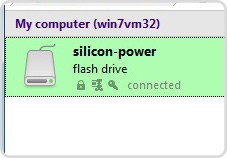
Tips
USB Network Gate is available for Mac OS, Linux, Windows OS and Android. Therefore you can easily work with remote USB ports shared on Windows from a Mac or Linux machine or vice versa.
Access any USB device with USB Network Gate
Printer and scaner
Keyboard
USB webcam
Gamepad
Hard disk drive
Barcode scaner
Things you'll need
- Windows OS or Linux OS computer;
- USB over Network software;
- USB device you would like to share.
