Share webcam
with other users
Common Problem:
Many computer users have webcams which they use to broadcast or monitor various activities. In some instances, they may want to allow another computer to share the webcam so it can be controlled remotely.
A common question is how to share a webcam over a LAN. Is there an easy way to take a locally-attached webcam and share it with other users on your network?
Your first thought might be that you need to get involved with making a lot of complicated configuration changes to your system settings. Some users may be intimidated by this prospect or not have the required level of computer expertise. There is, however, a software solution to webcam networking that will work on your LAN or any other IP-based network. Share your webcam with any network-attached user with this valuable application in just a few clicks.
Top solution for sharing USB webcams

USB over LAN (aka USB Network Gate) is the top software solution for users who want to share webcam traffic over a LAN. One reason is that it allows you to share your webcam without the requirement of a persistent Internet connection.
It installs easily and offers cross-platform compatibility. USB Network Gate can be run on Windows, Linux, Mac, and Android machines.
Here are the simple steps to follow to stream a webcam over a LAN with USB Network Gate.
Steps to share webcam:

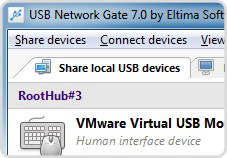
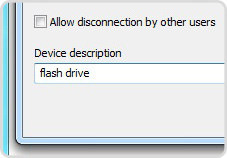
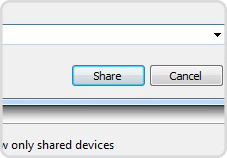
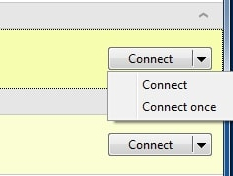

Tips to stream webcam over LAN
- To restrict access to your USB webcam, you can enable the password authorization feature. The correct password will be required for remote users to access the webcam.
- When sharing USB webcams or other devices over the Internet, the sharing computer needs to have an external IP address that is accessible from other machines.
- Traffic encryption can be used to protect your data while it is being transmitted. One drawback of encryption is that the communication speed will be negatively affected.
- Compression is another option that can be enabled if you are dealing with limited bandwidth. Data will be compressed before transmission but will need to be decompressed at the other end of the connection.