How to share USB Hub over Ethernet
When you need to use a USB device connected to a remote computer via LAN, Wi-Fi, or Internet, firstly you'll need to share USB device on the computer it is physically connected to.
USB over Network software is an efficient USB sharing solution developed by Electronic Team, Inc.. USB Network Gate allows you to share USB devices with other computers over network. To find out how to share USB devices with remote machines using USB Network Gate - read the instructions below.
USB over Network software is an efficient USB sharing solution developed by Electronic Team, Inc.. USB Network Gate allows you to share USB devices with other computers over network. To find out how to share USB devices with remote machines using USB Network Gate - read the instructions below.
Steps
1
Install USB Network Gate on the computer where the device you want to share will be connected.

2
Run USB Network Gate on your computer and in "Share local USB devices" tab select the device you are going to share.
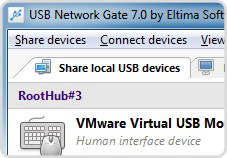
3
After choosing the device click "Share" button. After that you'll be able to customize some additional settings if needed.
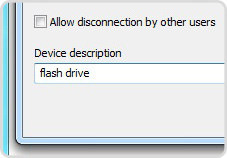
4
Now click "Share" button. If you are sharing USB device over Internet, make sure this computer has an external IP address visible and accessible for other computers.
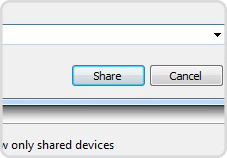
Tips
When you share a USB device you can activate password authorization. This way you'll secure the connection between shared device and remote computer.You can also activate traffic encryption. All data float between device and remote computer will be encrypted, although this may slow down the communication speed.
Things you'll need
- Windows OS, macOS, Linux OS computer or Android device.
- Download USB Network Gate;
- USB device you would like to share.